More Resources
COMPUTERS AND TECHNICAL RESOURCES
Key Contact: Computer Questions
Clint Bucco, director of computer services
Room: 1112
Direct Phone: 301-405-2402
e-mail: cbucco@umd.edu
Teaching Labs: Most basic skills courses are taught in computer labs on the first and second floors of Knight Hall. Each lab has at least 18 student terminals and one instructor terminal. All labs have iMac computers running both OSX and Windows. All computers have access to the Associated Press wires and the Internet. We use Word for the writing classes and the Adobe Creative Suite/QuarkXPress for editing and design classes. Students should check their computers before the start of each class.
If there is a problem, Clint Bucco, Merrill’s director of computer services, and his staff can solve it before you start a writing assignment, thereby saving time. Instructors should check the printer for paper at the beginning of each writing assignment. Extra paper is found on the printer table or in Clint’s office in room 1112 of Knight Hall.
Computers: In the front corner of each lab is a second computer that allows the instructor to control the teaching systems in the room. Instructions are posted next to the computer. This system should be used as a teaching tool. During lectures or class discussion, the control system on the instructor’s computer can be used to disable the students’ computers.
Computer Service: Computer support is available starting at 8 a.m. each school day in room 1112 Knight Hall.
AV Equipment: Overhead projectors and other audio-visual equipment are either in each room or are available through Clint Bucco’s office. TV abilities are built into each lab via the computer system.
The News Bubble: The College has a 24/7 newsroom (we call it “The Bubble”) on the first floor near the main entrance. Our students enter by card access and must not allow others to enter. Any abuse of Bubble privileges will result in suspension of card access for a period of days or weeks. Students must request access each semester by visiting the business office in room 2202.
KNIGHT HALL
Faculty Lounge and Mailboxes: Your assigned key will open the second-floor faculty lounge, where faculty mailboxes, kitchen facilities, and a copy machine are located. You should check your mailbox each day you are on campus for correspondence from the college.
Student Mail: If students are dropping off an assignment for you, they should seal it in an envelope marked for you and dropped off at the main student services desk in room 1100. Students cannot access the mailroom directly.
Adjunct Office: There are three work stations in room 2217 Knight Hall that are designated spaces for adjunct faculty. Room 2217 is located down the hall from Vanessa Nichols-Holmes’s office (which is Room 2202, for business services and payroll). You can access the adjunct computers by using a generic code (user name and password) that will be provided at adjunct orientation or can be obtained by visiting or e-mailing Vanessa Nichols-Holmes. Or you can ask Clint Bucco to assign you a permanent account.
Building Access: Knight Hall is open Monday-Friday from 7 a.m. until 10 p.m. It is closed on weekends and holidays.
ACADEMICS
Key Contact: Academic
Associate Dean Alexander Pyles
Room: 2200B
Direct phone: 301-405-6567
Email: aapyles@umd.edu
Class Times: Classes should start at the designated time and end 10 minutes before the hour (or half-hour) so students can get to their next class. For instance, if you have an 8 a.m. to 10 a.m. class, it should start precisely at 8 a.m. and end at 9:50 a.m.
Class Size: Eighteen students is the prescribed size for all of our skills classes. Do not “oversubscribe” anyone into your class. The university’s computerized wait list system will add the correct students if there is room in your class.
Office Hours: Adjunct professors are not required to hold specific office hours, but they must give students regular access via phone and electronic mail and allow students to make personal appointments.
Class Mailing List: In several steps you can create an electronic mailing list to easily communicate with your class during non-class hours. Login at the University UMEG site. From there, enter your Social Security number in the “UMID” box and your six-digit birth date (for instance, if you were born March 27, 1960, you would type 032760) in the PIN box, then hit enter. Click “continue.” From there, click on “Rosters,” then “set up course e-mail.” Finally, hit the “create” button. You will be the only one who can send mail on the list. Note: Before setting up the e-mail list, tell students to check with the University directory to make sure the e-mail they use most regularly is listed.
Grade Sheets/Rosters: Accessing class rosters and submitting final grades are also done through UMEG. Follow the instructions above and click on the appropriate prompts.
Syllabus: Each class must have a syllabus. The syllabus should appear on ELMS (the university’s Canvas software for online course materials) or on a web site, and it should be distributed in print to each student on the first day of class. Each instructor will go over the syllabus and course requirements on the first day of class.
The keys to a good syllabus are clarity and completeness. Leave nothing in doubt, particularly where grades are concerned. The percentage of the grade contributed by each assignment should be stated on the syllabus – for example, 10 percent for quizzes, 20 percent for midterm, etc. Participation, when counting toward the grade, needs to be defined. Explain what constitutes participation in your class. (We suggest that being prepared and prompt for class should be part of this definition.)
Craft a syllabus as you would a legal contract – that is, with no loopholes. Leave no room for misunderstandings at the end of the semester about grades. Such misunderstandings will be avoided If the syllabus clearly states the course’s objectives, assignments, grading policies, etc. Make sure you include how absences will be handled, as well as the academic integrity language verbatim. Here is more university guidance on syllabus construction. Sample JOUR201 syllabus.
Missed Classes: Students are responsible for all work in each class, regardless of reasons for excused absences such as hospitalizations or family emergencies. Instructors should not schedule exams or due dates for assignments on religious holidays. See more on university policies on student attendance and absences for religious holidays or medical reasons .
Final Exams: The final examination schedule is listed in the Schedule of Classes on Testudo. Click on “Final Exams” in the menu for the latest schedule. Final exam dates may not be moved. Final exams may not be given on the last day of class.
Field Trips: You may want to conduct a class off campus. Field trips are permissible, but cannot be mandatory and cannot substitute for class time.
Instructor Evaluations: At the end of each semester, students will fill out a course evaluation on the University’s online system. You will receive evaluations after all grades have been reported. A college administrator may observe your class at any time. If you would like to schedule observation and a time for feedback, contact Rafael Lorente.
Nexis/Lexis: All students have access to Nexis-Lexis via Academic Universe. Nexis-Lexis is taught in JOUR201 and should be incorporated into future skills classes.
University Libraries: The University Libraries are at your service! Adjunct faculty members have access to over 4 million volumes held in the eight campus libraries at UMD, as well as access to resources from the University System of Maryland, Committee on Institutional Cooperation (CIC/Big 10), and throughout the world.
In addition to traditional library materials, you have on and off-campus access via ResearchPort to over 350 online databases, including LexisNexis Academic ProQuest Historical Newspapers, American History in Video and the Virtual Business Information Center (VBIC). You may contact the College of Journalism’s Research Subject Specialist, Chuck Howell for more information on Library services and resources.
Chuck holds office hours in the Gaylord Resource Center on Wednesdays from 10:00 a.m. – 11:30 a.m. during the fall semester between Sept. 7 and Dec. 7, or you can contact him to set up an appointment.
MCT Direct News Wire: Under an agreement with McClatchy-Tribune Information Services, faculty and students can access the MCT wire and photo packages. These are particularly useful for editing and graphics classes. The MCT products, however, can only be used for the classroom. They may not be used in publication of any kind. Contact the college for the user name/password, which will be available at adjunct orientation.
Accessing the H Drive: The H Drive can be accessed in the computer news labs and in the News Bubble. To access their personal space on the H drive, students should use the following directions:
Special Login instructions :
- Login with your user name and password
- Press the start menu and select run.
- Enter cmd in the text box and press ok
- In the black window, type one of the following commands.
- (the command is net use h: \\jclass\class folder)
- Jour 350 net use h: \\jclass\j350
- Jour 352 net use h: \\jclass\j352
- Jour 355 net use h: \\jclass\j355
- Jour 772 net use h: \\jclass\j772
- Type exit
This command will map a H: drive letter to a folder above your normal H: Drive. So now your files are located at H:\login name. In other words, if your login is j35501, you will find your files at H:\j35501.
EVERYTHING ELSE
Key Contact: Payroll Questions
Assistant Dean Vanessa Nichols-Holmes
Room: 2202
Direct Phone: 301-405-2388
Email: vnholmes@umd.edu
Key Contact: Parking Questions
Business Manager Maria Lee
Room: 2204
Direct Phone: 301-405-2395
Email: mlee1237@umd.edu
Parking lot looking from Knight Hall towards Maryland Stadium and the Riggs Alumni Center. Part of this lot is soon to become a football practice field!
Parking: For those teaching before 4 p.m., you need to think through parking arrangements if you are driving a vehicle to campus. After 4 p.m., many lots are made available to non-permit guests, students and faculty. Check the signs at the front of each lot. Parking options for all college faculty and staff:
- Parking Permit. Sign the bottom left of the permit form. If using a credit card, sign both places on the form. If writing a check, make the check out to the University of Maryland. For part-time instructors, payroll deduction cannot be arranged. Return the form and payment of the parking fee to Regents Garage transportation office.
- Metered Parking. For those teaching before 4 p.m., meters (often available for 8 a.m. classes) or paid lots (in front of Van Munching/Business School, or between Cole Field House and the Stamp Student Union) are available. Particularly for instructors teaching once a week, this may be the most economical route.
- Campus Map
Internet: Internet access is available in all the college’s computer labs, and in the public areas through WiFi. All students should have TerpConnect (TERPmail) accounts for electronic mail. Students have been introduced to using the web as a communications research tool in JOUR201, and should be encouraged to incorporate it into assignments in all future skills classes.
ID Cards: An ID card allows you to check out materials from the library, access certain sporting events, and obtain discounts at the bookstore. To get an ID card, go to the lobby of the Mitchell Building between 8 a.m. and 4:30 p.m. Mondays-Fridays.
Keys: Vanessa Nichols-Holmes will issue your personal key, which will open the adjunct office and the faculty lounge on the second floor. If you do not teach during the day, call 301-405-2388 to make arrangements for having a key placed in your mailbox.
Keeping in Contact: Please bring questions or problems to Associate Dean Rafael Lorente in Room 2200 Knight Hall.